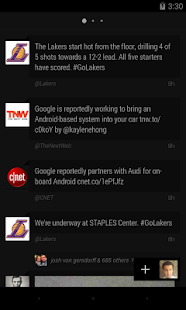Carbon for Twitter
Simple, dark, and a dash of elegance for your Twitter day-to-day pleasure.
- Category Social
- Program license Free
- Version 2.7
- Size 10 MB
- Works under: Android
- Program available in English
- Content rating Mature 17+
- Package name com.dotsandlines.carbon
-
Program by
dots & lines
HERMANOS PINZON 4/P2 35214 TELDE SPAIN
Carbon for Twitter is an Android application that offers a streamlined Twitter experience with an elegant interface and intuitive features.
Overview
Carbon for Twitter is a Twitter client that provides users with a clean, stylish, and functional interface to improve their social media interactions. This application is designed to make Twitter usage smoother and more intuitive, with a variety of features to enhance user experience.
User-friendly Navigation
The application offers unique navigation features that make scanning through your Twitter timeline effortless. To refresh your timeline, simply tilt your phone from side to side - a feature which adds a layer of interactivity to social media browsing. Additionally, users can swipe upwards or downwards to progress or backtrack through their timeline. A double-finger swipe allows users to jump to the start or end of their timeline.
Enhanced Tweet Interaction
Carbon for Twitter enhances user interaction with individual tweets. Clicking on a tweet allows users to access embedded links or content, and view images or videos directly from the application's interface. This feature makes it easier for users to fully engage with tweets without needing to navigate away from the app.
Optimized Timelines and Previews
The application also improves upon the general presentation of timelines compared to the official Twitter app. It allows users to preview all multimedia content instantly, providing a more efficient and engaging browsing experience.
Direct Messaging and Conversations
With Carbon for Twitter, users can swiftly link messages directly and effortlessly follow conversations. This feature simplifies the process of keeping up with ongoing discussions on the social media platform.
Autocomplete and Filters
Other standard options offered by Carbon for Twitter include autocomplete for usernames when citing followers, and the use of hashtags or keyword filters. These features streamline the process of composing tweets and searching for relevant content.
Conclusion
In summary, Carbon for Twitter is a comprehensive Twitter client that allows users to manage their accounts through a sophisticated and versatile interface. With its wide range of features and intuitive navigation, it provides an enhanced Twitter experience for Android users.
Pros
- Clean, elegant interface
- Intuitive navigation features
- Enhanced interaction with tweets
- Optimized timelines and instant multimedia previews
- Efficient direct messaging and conversation tracking
Cons
- May have a learning curve for users accustomed to the official Twitter app
- Location Support is back!
- Redesigned Location Tagging on Composition Screen
- Display of Location Tags on Timelines & Tweet Screens
- Media Timeline fixes
- Retweets Timeline layout changes
- General UI touch-ups
- General Stability and under-the-hood fixes